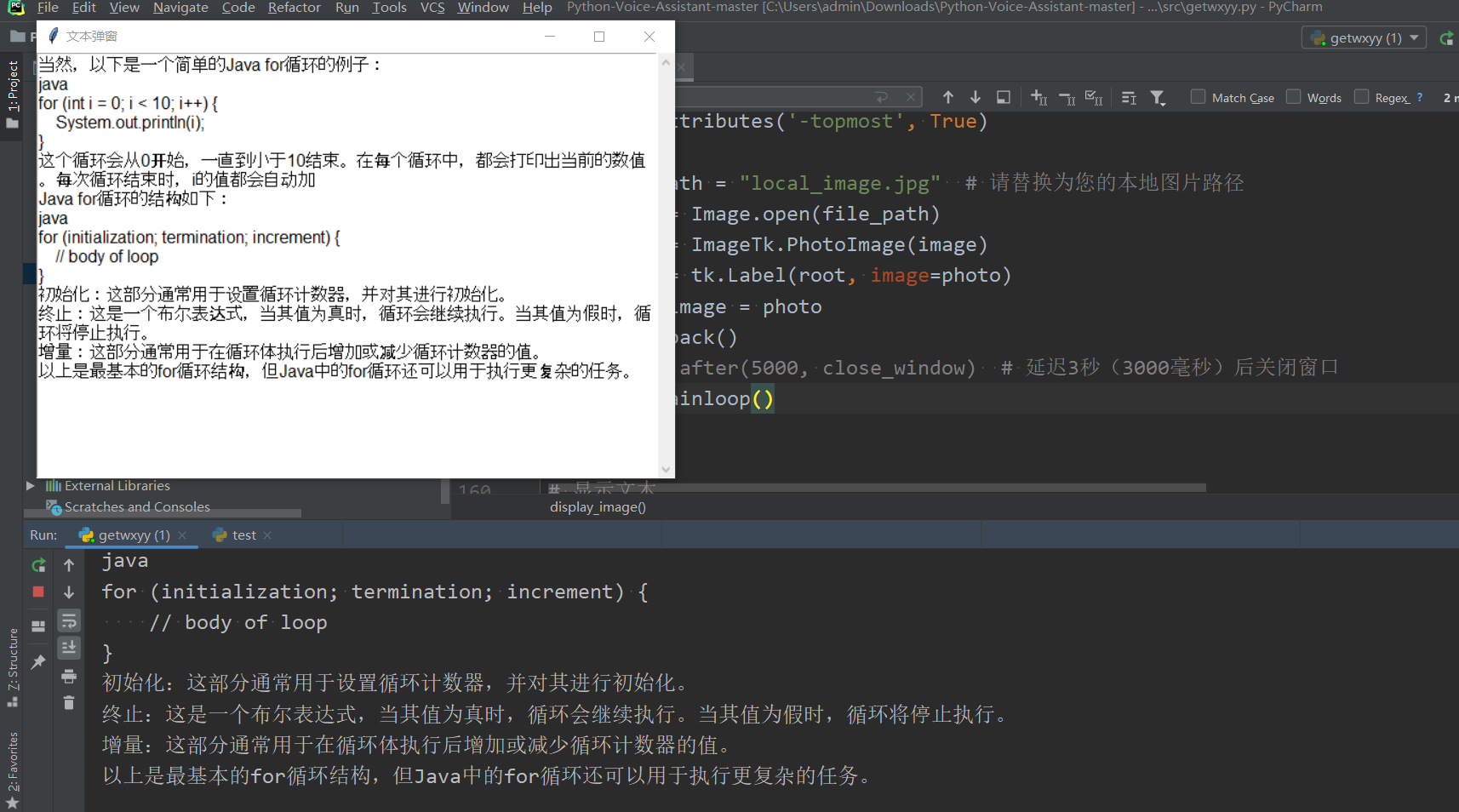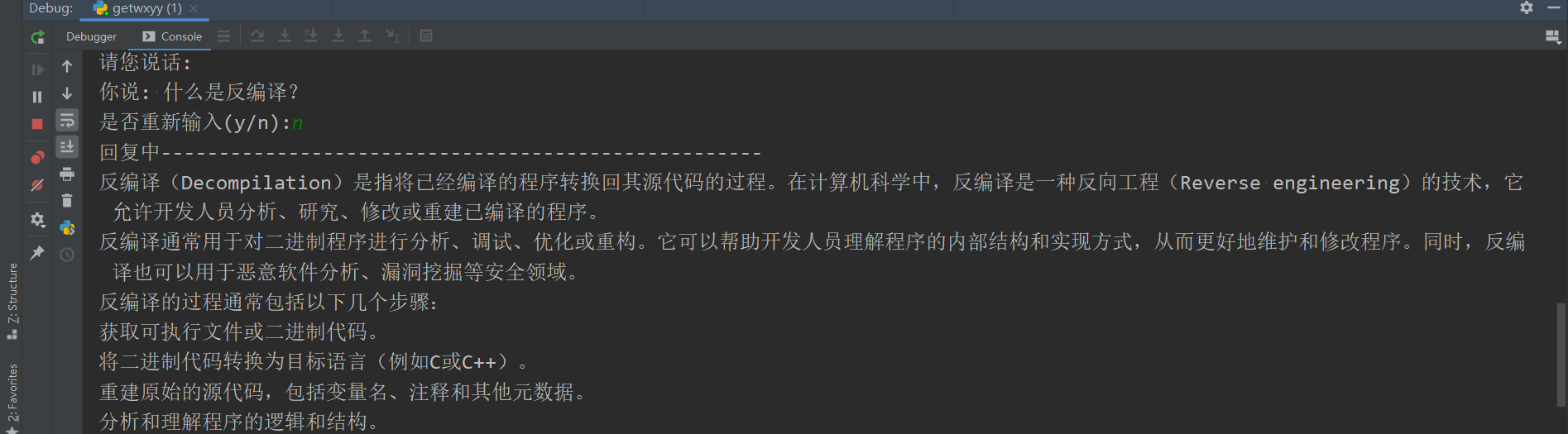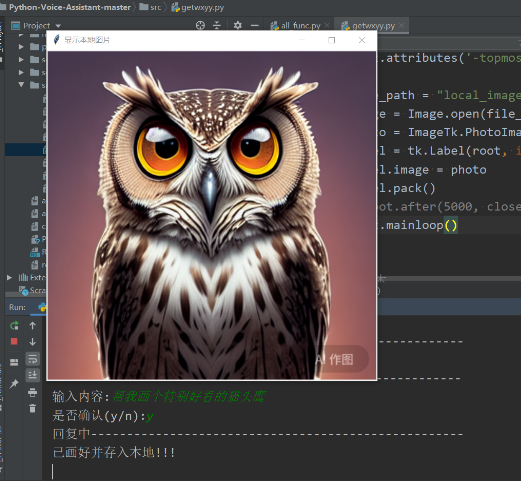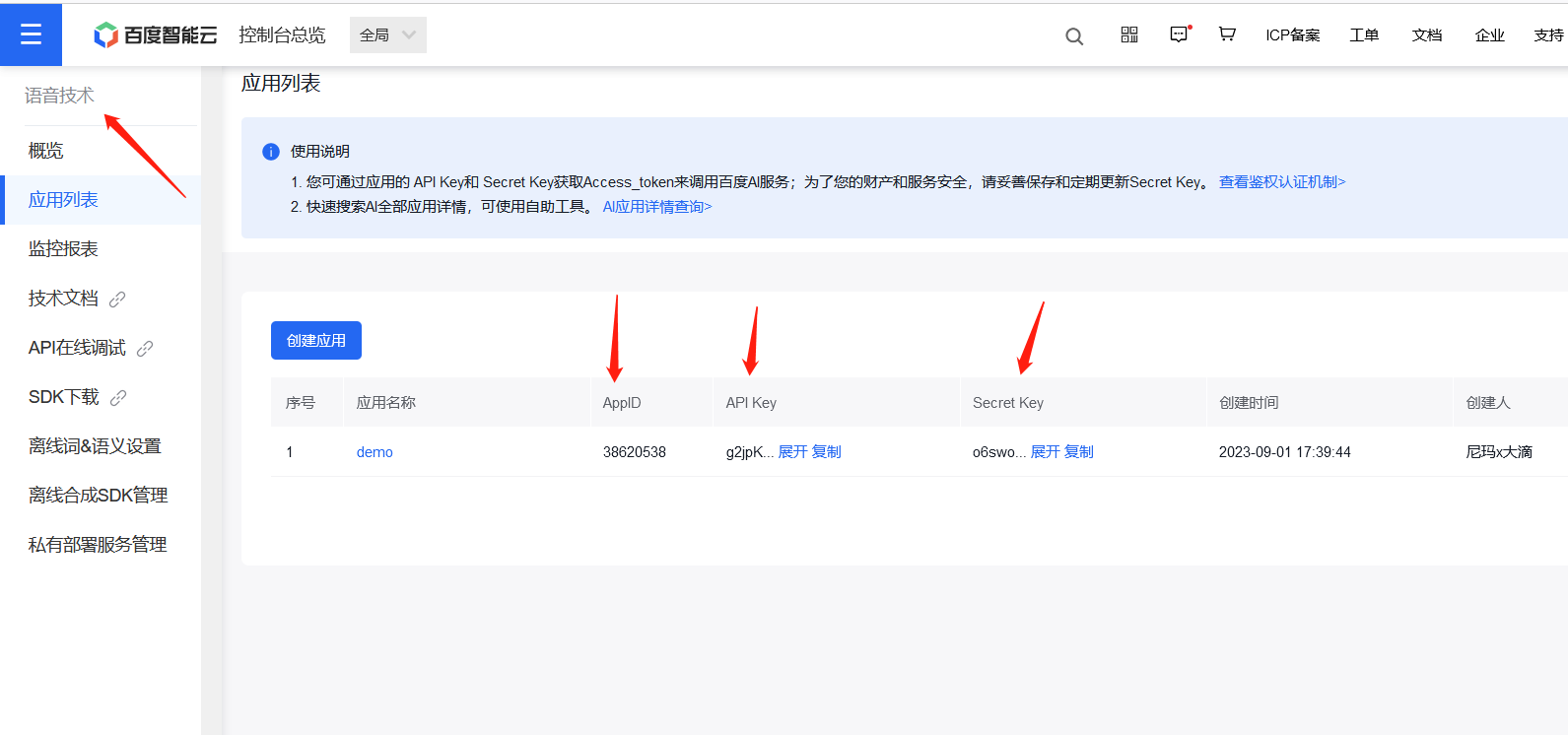文本效果:
画图效果
百度语音api参数 官网申请应用 https://console.bce.baidu.com/
应用申请,将参数放入代码中
领取使用次数
selenium驱动下载 https://registry.npmmirror.com/binary.html?path=chromedriver/
要下载和电脑上chrome浏览器版本类似的版本
下载以后修改代码中”D:\chromedriver4.exe” 驱动路径
pip相关库
pygame:- 用途:
pygame是一个用于开发2D游戏的Python库,但也可用于音频播放和处理。 - 安装命令:
pip install pygame
- 用途:
speech_recognition:- 用途:
speech_recognition库用于语音识别,可以将音频转换为文本。 - 安装命令:
pip install SpeechRecognition
- 用途:
aip(百度AI开放平台的Python SDK):- 用途:
aip库是百度AI开放平台的Python SDK,用于访问各种百度AI服务,例如语音合成、语音识别等。 - 安装命令:
pip install baidu-aip
- 用途:
selenium:- 用途:
selenium是一个自动化测试工具,也可用于Web数据抓取和网站自动化操作,如模拟用户在网页上的行为。 - 安装命令:
pip install selenium
- 用途:
- pip install urllib3==1.24.3 chardet==3.0.4 charset_normalizer==2.0.12
代码
import time
import json
from selenium import webdriver
from selenium.webdriver.common.by import By
from selenium.webdriver.common.keys import Keys
from selenium.webdriver.support.ui import WebDriverWait
from selenium.webdriver.support import expected_conditions as EC
import all_func
import requests
from PIL import Image, ImageTk
import tkinter as tk
from tkinter import BOTH, YES
from tkinter import scrolledtext
def webfull():
try:
option = webdriver.ChromeOptions()
option.add_argument(
'user-agent=Mozilla/5.0 (Windows NT 10.0; Win64; x64) AppleWebKit/537.36 (KHTML, like Gecko) Chrome/103.0.0.0 Safari/537.36')
chrome_driver = r"D:\chromedriver4.exe"
driver = webdriver.Chrome(executable_path=chrome_driver, chrome_options=option)
driver.execute_cdp_cmd("Page.addScriptToEvaluateOnNewDocument", {
"source": """
Object.defineProperty(navigator, 'webdriver', {
get: () => false
})
"""
})
driver.get("https://chat.baidu.com/?sourceType=pc_r_backup")
time.sleep(60)
cookies = driver.get_cookies() # 获取cookies
f1 = open('cookie.txt', 'w') # cookies存入文件JSON字符串
f1.write(json.dumps(cookies))
f1.close()
driver.close()
except Exception as e:
print(e)
def webfull2():
try:
option = webdriver.ChromeOptions()
option.add_argument('--headless')
option.add_argument(
'user-agent=Mozilla/5.0 (Windows NT 10.0; Win64; x64) AppleWebKit/537.36 (KHTML, like Gecko) Chrome/103.0.0.0 Safari/537.36')
chrome_driver = r"D:\chromedriver4.exe"
driver = webdriver.Chrome(executable_path=chrome_driver, chrome_options=option)
driver.execute_cdp_cmd("Page.addScriptToEvaluateOnNewDocument", {
"source": """
Object.defineProperty(navigator, 'webdriver', {
get: () => false
})
"""
})
driver.get("https://chat.baidu.com/?sourceType=pc_r_backup")
# driver.get("https://yiyan.baidu.com/")
# 从保存文件中提取cookies
with open('cookie.txt', 'rb') as f1:
cookie = f1.read()
cookie_list = json.loads(cookie) # json读取cookies
for c in cookie_list:
driver.add_cookie(c) # 取出的cookie循环加入driver
driver.refresh()
# time.sleep(1000)
# 使用class属性查找文本输入框
text_input = driver.find_element_by_class_name('text-input-textarea_5vlNp')
print("画图则输入`帮我画xxx`")
# 输入内容
num = 0
while True:
while True:
# print("请您说话:")
# all_func.rec()
# input_text = all_func.listen()
input_text = input("输入内容:")
if input_text.lower() != '':
y_or_no = input("是否确认(y/n):")
if y_or_no.lower() != 'y':
continue
break
text_input.send_keys(input_text)
text_input.send_keys(Keys.RETURN)
print("回复中----------------------------------------------------")
time.sleep(5)
# 设置等待时间(秒)
wait = WebDriverWait(driver, 60) # 设置为60秒,可以根据需要调整等待时间
while True:
try:
# 使用WebDriverWait来等待元素出现
wait.until(EC.presence_of_element_located((By.CLASS_NAME, 'retry-generate_2vfiC')))
# 退出循环或执行其他操作
break
except:
# 如果元素未出现,等待1秒后继续检查
time.sleep(1)
substring = "帮我画"
if substring not in input_text:
# 使用class属性查找元素
elements = driver.find_elements_by_class_name('place-holder_3Lnph')
element = elements[num]
# 使用XPath找到所有的子元素
child_elements = element.find_elements_by_xpath('./*')
# 打印每个子元素
all_txt = ""
for child in child_elements:
res_txt = child.text.replace("1。", "")
print(res_txt)
all_txt += res_txt+"\\n"
all_func.speak(res_txt)
all_func.play()
show_text_popup(all_txt)
else:
try:
elements = driver.find_elements_by_class_name('markdown-container_3rJ6c')
element = elements[num]
# 使用标签名查找img元素
img_element = element.find_element_by_tag_name('img')
# 打印img元素的src属性
res_imgurl = img_element.get_attribute('src')
# 存储
response = requests.get(res_imgurl)
with open("local_image.jpg", 'wb') as file:
file.write(response.content)
print("已画好并存入本地!!!")
display_image()
except:
print("绘画失败!!!")
# 清空输入框
num += 1
text_input.send_keys('')
print("---------------------------------------------------------")
# 打印元素文本内容
except Exception as e:
print(e)
def close_window():
root.destroy()
# 显示gui弹窗
def display_image():
global root
root = tk.Tk()
root.title("显示本地图片")
# 设置弹窗始终在前面显示
root.attributes('-topmost', True)
file_path = "local_image.jpg" # 请替换为您的本地图片路径
image = Image.open(file_path)
photo = ImageTk.PhotoImage(image)
label = tk.Label(root, image=photo)
label.image = photo
label.pack()
# root.after(5000, close_window) # 延迟3秒(3000毫秒)后关闭窗口
root.mainloop()
# 显示文本
def show_text_popup(text):
root = tk.Tk()
root.title("文本弹窗")
root.attributes('-topmost', True)
# 设置窗口大小为600x400
root.geometry("600x400")
# 创建带有滚动条的文本框
text_widget = scrolledtext.ScrolledText(
root, wrap=tk.WORD, width=40, height=10, font=("Helvetica", 12)) # 修改字体和大小
text_widget.pack(fill=BOTH, expand=YES)
# 将文本中的"\n"替换为换行
text = text.replace("\\n", "\n")
# 插入文本并禁用编辑
text_widget.insert(tk.END, text)
text_widget.config(state=tk.DISABLED)
root.mainloop()
# 主函数
webfull2()
# 获取cookie
# webfull()
代码 all_func
import time
import pygame
import speech_recognition as sr
from aip import AipSpeech
# 百度语音api参数,官网申请应用 https://console.bce.baidu.com/
APP_ID = ''
API_KEY = ''
SECRET_KEY = ''
client = AipSpeech(APP_ID, API_KEY, SECRET_KEY)
# 语音写入文件
def rec(rate=18000):
r = sr.Recognizer()
with sr.Microphone(sample_rate=rate) as source:
audio = r.listen(source)
with open("recording.wav", "wb") as f:
f.write(audio.get_wav_data())
# 读取文件转文字
def listen():
with open('recording.wav', 'rb') as f:
audio_data = f.read()
result = client.asr(audio_data, 'wav', 16000, {
'dev_pid': 1537,
})
if 'result' in result:
result_text = result['result'][0]
print("你说: " + result_text)
else:
print("语音识别失败:" + str(result))
return result_text
# 文字转语音
# 度小美=0度小宇=1度逍遥=3度丫丫=4度逍遥=5003度小鹿=5118
# 度小童=110,度小萌=111,度米朵=103,度小娇=5 度博文=106
def speak(text=""):
result = client.synthesis(text, 'zh', 1, {
'spd': 4,
'vol': 5,
'per': 5118,
})
if not isinstance(result, dict):
with open('audio.mp3', 'wb') as f:
f.write(result)
# 播放语音
def play():
pygame.mixer.init()
pygame.mixer.music.load("audio.mp3")
pygame.mixer.music.play()
while pygame.mixer.music.get_busy():
time.sleep(0.1)
pygame.mixer.quit()
# while True:
# rec()
# request = listen()
# speak(request)
# play()
先运行webfull()方法,登录账号密码,等待自动关闭,将cookie写入本地
再执行webfull2()读取本地cookie运行代码
注释以下代码可看到弹出浏览器
option.add_argument('--headless')